Harnessing R Packages for Effective Data Analysis


Intro
In the realm of data science, R has emerged as a formidable force, becoming a go-to language for practitioners interested in robust statistical analysis and data visualization. With its suite of packages, R enables users to not just analyze data but also to manipulate, visualize, and report findings in ways that are both insightful and easy to understand. The aim of this article is to chart the course through this diverse ecosystem, shining a light on R's capabilities and providing guidance for optimal utilization.
The landscape of data analysis can often feel like a jungle, overgrown with various tools and techniques, as well as overwhelming choices. Yet, when navigated with a bit of direction, this complexity can transform into clarity and rigor. R packages act as the compass and the toolkit, guiding both seasoned researchers and newcomers alike in their quest for data understanding.
Utilizing these packages can greatly enhance analytical tasks. However, to wield these tools effectively requires a nuanced understanding of how they fit into the broader context of the R programming environment. This guide endeavors to strip away the uncertainty, putting forth a framework for leveraging these resources to their maximum potential.
By categorizing R packages based on functionality—such as data manipulation, visualization, and statistical analysis—we aim to simplify the decision-making process concerning which tools a user might need for specific tasks. Along the way, we’ll also touch upon best practices and pitfalls to avoid, ensuring a smoother journey through the world of data analysis in R.
Preamble to R and Its Package Ecosystem
In data analysis, R is more than just a programming language; it’s a dynamic environment with a vast collection of packages that serve as building blocks for statistical analysis, data manipulation, and visualization. Understanding this ecosystem is crucial for anyone looking to leverage R effectively. The variety of packages allows for specialized functions tailored to different tasks, helping users, whether they are students or seasoned professionals, navigate complex data landscapes with ease.
Significance of R in Data Analysis
R stands out in the realm of statistical computing and data analysis due to its flexibility and comprehensive tools. With origins rooted in statistics, R brings sophistication to analyzing data sets that might baffle even the most proficient data analysts. The ability to visualize data effectively, while also performing intricate statistical analyses, has solidified R’s position in academic and commercial settings alike. This language not only aids the novice in learning but also challenges the experienced analyst to think critically about their data.
Overview of R Packages
R's effectiveness is greatly enhanced by its package ecosystem, which resembles a treasure chest brimming with tools. Each package is developed for specific purposes, such as data manipulation, statistical modeling, or visualization. Users can simply install these packages to expand R’s capabilities beyond its base functions. This modular approach fosters an innovative environment where developers continuously contribute by creating new packages to meet emerging analytical needs. As a result, keeping abreast of the latest packages often translates into maintaining a competitive edge in data analysis.
Installation and Management of Packages
Using CRAN for Package Installation
The Comprehensive R Archive Network, or CRAN, serves as the central hub for R package distribution. One of its primary advantages is accessibility—nearly anyone can quickly access thousands of packages designed to solve various problems. Moreover, the straightforward command allows installation with minimal effort. This user-friendly aspect is one reason CRAN is so widely adopted in the R community.
However, CRAN is not without its quirks. Occasionally, certain packages may lack the most up-to-date features present in their development versions. But for the vast majority of users, the stability and reliability of CRAN outweigh this minor drawback. Through CRAN, R users can also receive automatic updates, ensuring their tools align with the latest developments in data science.
Managing Package Versions
Once packages are installed, managing versions becomes critical, especially as the landscape of data analysis evolves rapidly. R’s package management allows users to check the version of installed packages, crucial for ensuring compatibility with the analysis at hand. With commands like , users can confirm that they are using the intended version.
Maintaining the correct package version aids in avoiding unexpected errors during analysis, a stressor that can derail even the best-laid plans. Another nifty feature is the ability to revert to previous versions when new updates might introduce bugs or unwanted changes. Keeping a handle on version management not only saves time but also reinforces a structured approach to data analysis, providing consistency across projects.
Data Manipulation Packages
When it comes to data analysis in R, data manipulation packages are the lifeblood that enable researchers to interact with their data efficiently. They lay the groundwork for how data is structured, cleaned, and transformed—essentially shaping the very fabric of analysis. In today’s fast-paced data-driven world, the ability to manipulate data isn't just a skill; it's a necessity. This section dives into some of the crucial packages that help users twist, turn, and refine their datasets, ultimately allowing for insightful analyses that can drive decision-making.
dplyr: A Grammar of Data Manipulation
Core Functions and Usage
dplyr stands out as a cornerstone among R's data manipulation packages. Its core functions—such as , , , and —serve as powerful tools that facilitate straightforward operations on datasets. Users appreciate its syntax, which prioritizes clarity and brevity, making it accessible even for those who are newer to the coding scene.
What sets dplyr apart is its declarative approach. This means users express what they want to achieve without necessarily getting bogged down in the details of how to do it. For instance, when you want to filter rows that meet certain criteria, the command is simple and clear, greatly enhancing productivity. A major advantage of this package is its ability to work seamlessly with various data sources, be it local data frames or larger databases.
However, there are situations where users may feel limited, particularly if they require advanced manipulation capabilities or need to work with more complex operations. Yet, for most common tasks, dplyr is often the first choice due to its strong community support and extensive documentation.
Chaining and Pipes
An important aspect of dplyr is its elegant use of the pipe operator . This feature allows for chaining commands in a visually intuitive way, making the sequence of data manipulation operations clearer. Instead of nesting functions, you can visually map out the workflow, which appeals to both novice and experienced users.
For example, using pipes allows you to write functional commands like:
This style reduces cognitive load, allowing you to focus on the analysis rather than the minutiae of coding. Plus, by chaining commands, you streamline the codebase, making it maintainable and readable. On the downside, novice users might initially struggle with this format, leading to errors if they aren’t familiar with the underlying logic. Still, once they grasp the concept, many find it liberating.
data.table: High-Performance Data Manipulation
Key Features
For those with a keen eye for speed and memory efficiency, data.table emerges as another heavyweight in the realm of data manipulation. It’s built around the idea of being fast and efficient, boasting a syntax that's compact yet powerful. Its core data structure is optimized for speed, making it suitable for working with large datasets, something that dplyr may find challenging at times.
Notably, data.table excels with in-memory data operations, allowing users to perform complex data manipulations much quicker than traditional approaches. The syntax might feel a bit operational compared to dplyr, but its capabilities in terms of performance are hard to match. It's particularly favored in commercial settings where massive datasets are standard.
However, this high performance comes with a learning curve. The syntax can be confusing at first. Thus, it requires upfront investment in learning how to effectively utilize its features, which may deter some users still navigating their way through R.
Performance Considerations
When discussing performance, data.table shines in scenarios involving large datasets or computationally intensive operations. Optimization is at its core, meaning users can execute complex queries and transformations faster than many other packages. This enables users to glean insights from their data quickly, which can be a game changer in time-sensitive projects.


Key advantages include support for multi-threading and the ability to manipulate data in place, significantly reducing memory overhead. Yet, the biggest trade-off might be the ecosystem; while fast, if users are not familiar with its syntax or functionalities, they can find themselves stuck trying to decipher commands amidst complex databases.
tidyr: Tidying Data for Analysis
Gathering Data
The act of tidying data is crucial for effective analysis, and tidyr plays a pivotal role. It helps turn messy datasets into a format that's conducive for analysis. Gathering data allows you to convert wide formats into long ones, making it easier to visualize trends or patterns across variables.
This process simplifies the structure of the data, which can enhance collaborative work since well-organized datasets are easier to read and understand. Users particularly appreciate the function, which enables reshaping with ease. It's a critical feature in preprocessing that ensures subsequent analysis is not hampered by unwieldy data formats.
On the downside, the learning curve may pose a challenge for users who are accustomed to standard data frames and are not used to the concepts of tidying. But once in the groove, many find it absolutely essential.
Spreading Data
On the flip side, spreading data is equally vital when it comes to formatting data correctly for analyses. With the function, you can convert long datasets back into a wide format, which can be particularly useful for visualization or reporting. A prime characteristic is its ability to organize data neatly without losing track of the relationships between observations and variables.
Spreading can reveal new insights by rearranging the data in a more accessible manner. For some, there’s a beauty in turning a simple long-form dataset back to its wide form—a transformation that can unearth patterns masked in clutter. However, users need to exercise caution; improper use can lead to data congestion, creating complexity instead of clarity.
By understanding these data manipulation packages and their specific capabilities, users can streamline their workflows and focus on producing valuable insights, driving the quality of their analytical efforts in R.
Statistical Analysis Tools
Data analysis stands on a foundation of statistical principles, and R excels in offering robust tools that simplify the process. Statistical analysis tools are essential for extracting meaningful insights from data, enabling researchers to validate theories or explore new hypotheses. With the R ecosystem, users can access a plethora of statistical functions, which equips them to handle everything from basic descriptive statistics to complex mixed models, all tailored to address the needs of varied datasets.
stats: Base Statistical Functions
R's package is the lifeblood of statistical computing within the R environment. This fundamental package encompasses both descriptive statistics and inferential techniques, making it a cornerstone for any serious data analyst.
Descriptive Statistics
Descriptive statistics provide a summary of the data, offering crucial insights without delving into complexity. The main characteristic here is its simplicity; users can easily compute measures like the mean, median, mode, range, and standard deviation. These statistics serve as a quick reference to understand central tendencies and dispersion within data, facilitating an intuitive grasp of the dataset.
The uniqueness of descriptive statistics lies in its efficacy. It's a quick win for analysts often pressed for time, as it condense information succinctly. Descriptive statistics does have its limitations—it cannot infer conclusions beyond the observed data, but its role in providing a snapshot is invaluable. In R, ordering computations through functions such as and makes the approach seamless.
Inference Procedures
Inference procedures are where the magic happens. By allowing users to make predictions or generalize findings based on sample data, it serves a vital function in hypothesis testing. This branch of statistics aids in determining whether effects observed in data might be due to chance or represent true phenomena in a population.
The character of inference procedures is their ability to bolster decision-making. Tools like t-tests or ANOVA empower users to assess group differences rigorously. However, they hinge on certain assumptions—normality or independence of observations, for instance—that, if met, can yield meaningful insights. While a robust option for statistical analysis, inference methods require careful consideration of underlying assumptions. In R, functions like and are widely used for performance.
lme4: Linear Mixed-Effects Models
Diving deeper, when datasets are nested or exhibit correlations among observations, linear mixed-effects models become crucial. R's package facilitates this sophisticated modeling, enabling researchers to untangle complex intra-group relationships.
Model Specification
Specifying a linear mixed-effects model is a delicate process. It allows analysts to define both fixed and random effects, tailoring the model to reflect the structure of the data accurately. The primary benefit of model specification in rests in its capacity to handle the hierarchical data, which is commonplace in fields like psychology or ecology.
This facet's unique feature is flexibility—analysts can include varying intercepts or slopes based on group classifications. However, the downside might be the steep learning curve associated with specifying these models. Nevertheless, practitioners equipped with this understanding can derive nuanced insights, essential for both academic and applied research.
Interpreting Results
Once a model is specified, interpreting the results forms the cornerstone of statistical analysis. In the context of mixed models, understanding the implications of fixed and random effects is crucial. This phase helps determine not just whether outcomes are significant, but how various factors interplay within the structure of data.
Interpreting results effectively in is particularly beneficial as it helps clarify patterns unseen through simpler modeling techniques. The unique aspect here is the ability to disentangle complex relationships, but caution must be taken; over-interpreting outcomes without considering the context could lead to misguiding conclusions.
survival: Survival Analysis Techniques
When analyzing data that describes the time until an event occurs, survival analysis techniques come into play. The package in R is a powerful tool for managing and interpreting survival data, common in clinical trials and reliability studies.
Cox Proportional Hazards Model
The Cox Proportional Hazards Model stands out as a semi-parametric survival analysis technique. Its primary strength lies in how it allows researchers to assess the impact of several variables on the time to event. Users don't need to specify the baseline hazard function, allowing for flexibility when dealing with real-world data.
This model's unique feature is its assumption of proportional hazards, which, if met, can yield rich insights into how covariates affect survival times. However, if this assumption is violated, the conclusions drawn could be flawed—thus understanding and validating this is key for effective use in R.
Kaplan-Meier Estimator
Another vital tool, the Kaplan-Meier Estimator, is essential for estimating survival functions from lifetime data. This non-parametric statistic is straightforward to compute and offers intuitive visual representations of survival over time through survival curves.
The strength of the Kaplan-Meier method is its ability to handle censored data easily, making it a staple in medical research and other fields where data may be incomplete. However, it only provides non-parametric estimates and might be less effective when working on complex datasets involving multiple risk factors. Its straightforward implementation in R makes it accessible while presenting limitations users need to be aware of.
Overall, statistical analysis tools within R empower researchers by providing a suite of options to explore data in-depth. Understanding these methods allows for better decision-making, enhancing the overall quality of work produced.
Data Visualization Libraries
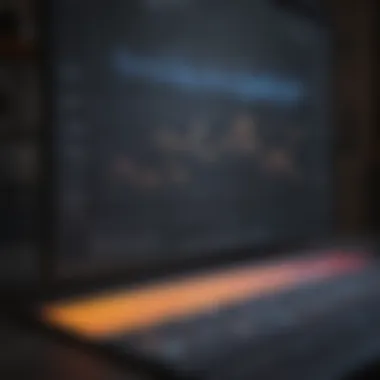

Data visualization is a cornerstone of exploratory data analysis. When properly implemented, it can turn obscure datasets into straightforward narratives. R offers a rich tapestry of visualization libraries, each with its own strengths and nuances. Understanding these libraries is pivotal for any analyst, as they enable users to convey insights clearly and effectively.
The libraries we've chosen to spotlight serve various purposes—from making basic charts to developing interactive maps. Choosing the right library can depend on the type of data one is working with or the story one aims to tell. This flexibility is vital since, at the end of the day, the goal is to make data comprehensible and actionable for everyone involved in the analysis process.
ggplot2: The Grammar of Graphics
Creating Basic Plots
At the core of ggplot2 is the ability to create basic plots that are both elegant and insightful. By using a layered approach, ggplot2 allows you to build your visualizations gradually. For example, when creating a scatter plot, you start by defining the axes and then layer points, lines, or other elements on top. This method helps users to construct a clear picture step by step.
The standout feature of ggplot2 lies in its syntax, which is intuitive for users familiar with the grammar of graphics. This feature is particularly advantageous for beginners, allowing them to become adept quickly at visual representation without feeling overwhelmed.
However, while ggplot2 is powerful, it can become complex with multiple layers. Managing these layers can be tricky, particularly for larger datasets. Still, many prefer its layering system due to its flexibility in customization, making it a popular choice among practitioners.
Customizing Visualizations
Customization in ggplot2 is where users can truly make their visualizations their own. From adjusting colors and themes to changing labels and scales, the options are nearly limitless. The ability to easily modify aesthetics means that even the simplest plots can be transformed into effective communication tools.
What's noteworthy about customization is how it encourages creativity among users. By allowing significant personalization, ggplot2 helps users experiment with different styles, ensuring that the final product resonates with the intended audience. Yet, this abundance of flexibility might feel daunting at times since mastering even the basic customizations requires some practice. However, the trade-off is clear: unique visualizations that significantly enhance the narrative.
plotly: Interactive Data Visualization
Creating Interactive Charts
In a world where data interactivity is increasingly common, plotly shines. The ability to create charts that users can engage with—hover to see values, zoom in on specific data points—is invaluable for deep analyses. This interactivity fosters a richer understanding of the data, offering viewers the chance to explore relationships that static charts simply cannot convey.
The functionality of interactive charts makes plotly an attractive choice for presenting findings. Whether teaching a class or sharing insights with stakeholders, the capacity to let users explore data dynamically enhances both retention and comprehension. However, one should take into account that building interactive charts can sometimes be more complex than traditional static options, which could overwhelm those just starting.
Integration with ggplot2
One highly beneficial aspect of plotly is its seamless integration with ggplot2. Users can start by creating a static ggplot2 chart and then convert it into an interactive plotly visualization using a simple function. This integration allows analysts to leverage the strengths of both libraries—starting with the elegance of ggplot2 while providing the added benefit of interactivity through plotly.
Even though this integration is a strong advantage for those familiar with ggplot2, it also introduces a small learning curve for those new to either library. Understanding how parameters change during conversion is crucial; getting the settings right can make or break the resulting interactive visualization. Nevertheless, the combination offers a potent toolkit for dynamic presentations.
leaflet: Geo-Spatial Data Visualization
Creating Interactive Maps
Leaflet is specifically designed for geospatial analysis, and its capacity to create interactive maps widely captures users' imaginations. The library allows analysts to represent geographical data visually, opening doors for richer storytelling and a deeper understanding of spatial trends.
The key feature of leaflet is its versatility in handling various map types. Users can create everything from simple heat maps to intricate choropleth maps, accommodating a large range of geographical datasets. However, working with geospatial data can involve additional challenges, such as needing accurate coordinates and managing map projections. Still, the benefits of creating interactive maps often outweigh these initial hurdles, as they can dramatically enhance the interpretability of location-based information.
Map Customization Options
One of the hallmarks of leaflet is its extensive customization options for maps. Changing colors, adding markers, layering information, and integrating pop-ups are just the tip of the iceberg. This customization ability allows users to craft maps specifically tailored to their audience and objectives, making the dataset easier to understand.
Nevertheless, users should be aware that over-customizing can lead to cluttered or confusing maps. Striking a balance between information and clarity is essential. While leaflet provides seemingly endless customization opportunities, the challenge comes in maintaining an intuitive visual experience.
Specialized Packages for Data Analysis
In the vast universe of R, specialized packages act as the detailed, focused tools that enable precise analyses tailored for specific types of data and goals. By honing in on niches like time series forecasting, machine learning optimization, and text mining, these packages provide depth and insight that generic tools might lack. Researchers and analysts can exploit these packages to garner deeper insights, speeding up their workflows while also enhancing accuracy. In this section, we will explore three specialized packages: forecast, caret, and tm. Each of these packages brings something unique to the table, catering to distinct analytical needs that often arise in data handling.
forecast: Time Series Analysis
Modeling Time Series Data
Modeling time series data is crucial, especially in fields where temporal trends play a vital role—think finance, environmental studies, and supply chain management. The forecast package simplifies this complex task with robust functionalities. One of its standout features is the ease with which it handles various time series objects, letting users jump from raw data to insights without an extensive setup process.
Another critical aspect is how forecast accommodates numerous modeling approaches, including ARIMA and exponential smoothing. This versatility makes it a popular choice among practitioners. However, some may argue that while the package is powerful, it can also lead to overfitting if one isn’t cautious, especially with more sophisticated models.
Forecasting Techniques
Forecasting techniques within this package are instrumental for predicting future values based on historical data. What sets forecast apart is its user-friendly interface paired with powerful algorithms. For instance, it includes automatic forecasting methods that rely on time series decomposition, which is particularly beneficial for analysts pressed for time but still needing accuracy.
However, one must tread lightly with these automatic functions, as they can occasionally misinterpret trends in highly volatile datasets. All in all, the forecast package stands out for its utility and effectiveness but requires a balanced approach to avoid pitfalls.
caret: Streamlining Machine Learning
Cross-Validation Techniques
The world of machine learning can be a wild ride without the right tools. Here, the caret package shines, especially when it comes to cross-validation techniques for model evaluation. Cross-validation allows analysts to assess model performance reliably by applying it to different subsets of the data. One of its key features is the integration with numerous algorithms and the ability to easily implement robust resampling methods.
It's worth noting that caret provides flexibility—analysts can choose the type of cross-validation that suits their dataset, whether it's k-fold, stratified, or leave-one-out. That said, the package is so extensive that newcomers can occasionally feel lost in its multitude of options. Thus, while it can streamline processes, effective usage requires some time investment for learning.
Model Selection Strategies
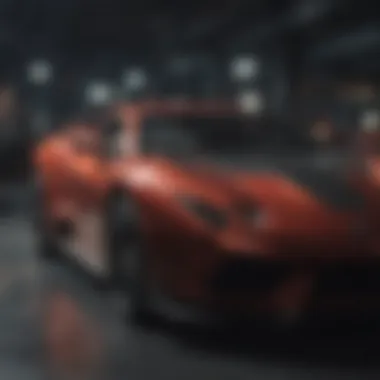

When it comes to selecting the best model, caret offers a structured method that helps simplify decisions that would otherwise require a daunting level of guesswork. This is particularly crucial in scenarios where multiple models yield similar performance metrics. One standout aspect is its ability to automate the model tuning process, saving significant time and effort, which is invaluable for researchers juggling various projects.
However, this automation doesn't come without a caveat. Users need to be wary of blindly trusting the results without understanding the underlying data. In many cases, human intuition and domain knowledge remain indispensable for making the final model selection.
tm: Text Mining Applications
Text Preprocessing
Text preprocessing is the unsung hero in the field of text mining. It lays the groundwork for meaningful text analysis, allowing data scientists to transform unstructured text into a format suitable for modeling. The tm package makes this transformation smoother by offering a comprehensive toolkit to clean and preprocess text data.
What’s appealing about the tm package is its simplicity in removing stop words, stemming, and unifying different text formats. This versatility is invaluable in a field where concise, accurate data representation is vital. Nonetheless, it’s important to acknowledge that, while tm is highly effective, preprocessing needs can vary widely across datasets, so users should be prudent and adjust parameters accordingly.
Word Frequency Analysis
Word frequency analysis involves taking a close look at how often terms appear in a given corpus, providing insights that support various analyses, from sentiment detection to topic modeling. The tm package provides built-in functions for performing this analysis smoothly. One of its notable features is the visualization tools that help quickly identify prominent terms in any provided text.
However, like many analytical methods, there can be drawbacks. For instance, focusing solely on frequency can lead to the omission of contextual nuances that are often crucial in textual analysis. Therefore, while the tm package is powerful, combining word frequency analysis with other methods can yield more holistic insights.
In the end, these specialized packages significantly enhance R's utility for data analysis, each offering unique functions and approaches that can empower users to delve deeper into their datasets and extract actionable insights.
Best Practices for Using R Packages
When engaging in data analysis, the efficiency and effectiveness of your workflow often hinge on how you use R packages. Best practices in managing these packages not only enhance productivity but also guide you towards robust analysis and reproducible results. This section dives into two cardinal aspects: efficient workflow management and the process of combining multiple packages. Straying away from haphazard organization in your workflow can save you time and headache, ultimately leading to deeper insights from your data.
Efficient Workflow Management
Project Organization
One of the keystones of efficient project management in R is organization. Having a solid structure in place allows you to focus more on analysis rather than searching for files or trying to remember where you put that one script. A common approach involves separating your raw data, scripts, outputs, and reports into well-defined folders. This aids in keeping everything tidy and easily accessible.
One popular choice for project organization is the use of RStudio Projects. With RStudio, each project maintains its environment settings, making it easier to open your work exactly as you left it. This integration into RStudio is not only straightforward but also popular among users due to its seamless functionality, making it easy to track project-specific files.
However, while this approach is highly beneficial, it might not fit every scenario. Newcomers sometimes find it daunting to structure their projects properly at first. It's crucial, then, to spend some time upfront structuring your folders; the long-term benefits greatly outweigh the initial effort.
Version Control Systems
Version control is another vital aspect of workflow management that holds its ground in professional data analysis. It allows you to track changes in your scripts and collaborate with others without the fear of overriding someone else's work. A prominent tool in this domain is Git, often used in conjunction with GitHub for remote repository management. Git provides an efficient way to record changes and roll back if things go awry, enhancing the reliability of your analyses.
The beauty of version control lies in its simplicity of keeping historical records. However, it might present a learning curve, especially for those new to coding or data analysis. Familiarizing yourself with basic commands of Git ensures that you will have more confidence collaborating on projects.
Combining Multiple Packages
In the landscape of R programming, integrating multiple packages can dramatically enhance your data analysis capabilities. By using different tools cohesively, you can leverage their unique strengths to achieve comprehensive insights. But doing so effectively requires insight into integration techniques and an understanding of why a modular approach is often favored.
Integration Techniques
Integration techniques refer to various ways in which different R packages can work together to perform complex data tasks. Packages like and complement each other marvelously; where excels in data manipulation, shines in visualization. Together, they enable seamless data analysis alongside compelling data presentations.
A common method to integrate packages is through function chaining, often facilitated by the pipe operator . This operator allows for a smoother flow of data from one function to another, reducing cognitive load and making your code more readable.
This integration method is popular because it fosters a more efficient approach to dealing with data. However, caution must be observed since excessive chaining can sometimes lead to debugging difficulties. Maintaining clarity in your data flow is paramount.
Advantages of Modular Approaches
Lastly, adopting modular approaches in your workflow brings its own set of advantages. When you harness diverse packages, you’re effectively leveraging specialized functionalities without reinventing the wheel. Each package often encapsulates unique features that, when combined, can yield superior analytic capabilities.
A prime example can be seen in the usage of and where can be used to model time series analysis, while can step in to illustrate those models visually. This division of labor makes the process efficient and enhances productivity.
On the downside, relying on many packages necessitates careful management to avoid potential conflicts or compatibility issues. Such trouble, however, can often be mitigated through judicious selection of packages and strong project organization.
"Effective use of R packages doesn’t just make analysis easier; it sets the foundation for deeper insights and reproducible research."
Epilogue: The Future of Data Analysis in R
The evolution of data analysis is a fascinating journey, one where R has stood tall in its capable handling of diverse datasets. Within its package ecosystem, we're not just exploring tools; we are tapping into an expanding frontier. With new R packages cropping up almost daily, the trajectory of data analysis is ever-changing. Not only have these packages elevated the standard of analysis, but they have also broadened the scope of what can be achieved.
Emerging Trends in R Packages
R users today must keep their ears to the ground. The landscape is not static.
- Increased Focus on Machine Learning: Packages such as and are spearheading a seismic shift towards integrating machine learning workflows into traditional statistical analysis, making models more accessible to those not necessarily versed in deep learning.
- Enhanced Visualization: With the advent of sophisticated libraries like and , data visualization is entering a new era where real-time interactivity and graphics quality are paramount.
- Greater Community Contributions: The rapid pace of package development underscores the importance of the user community, driving innovation through collaborative efforts and collective insights.
"R is more than a programming language; it's a powerhouse of community-driven success that transforms the way we look at data."
The Role of Community in Package Development
It's impossible to overstate the significance of community in R's evolution. The collaborative aspect is what empowers continuous improvements and innovations in the R package ecosystem. Every user, be it a novice or a seasoned pro, has a stake.
- User Contributions: Many emerging packages stem from practical needs expressed by the community. Users share their tools, offering solutions that can be fine-tuned and expanded upon, creating a symbiotic relationship.
- Feedback Loops: Developers often rely on community feedback to refine their packages. This ongoing discourse leads to the swift identification of bugs, plus the introduction of new features that better serve user needs.
- Educational Resources: The R community often shares tutorials, guides, and discussions—resources vital for aiding learners and professionals alike in navigating and utilizing these packages effectively.
In essence, the future of data analysis in R holds great promise. Ongoing developments and community input will help democratize data analysis even further, making it accessible and invaluable in almost every field. Those leveraging R packages will find themselves empowered, poised to unravel insights buried deep within their data.







